What is an parked domain or an alias domain?
Lets say you have an domain hosted with a cPanel control panel, for examplae "Domain.com". If you'll add domain2.com as a parked domain for domain.com, both domains (domain.com and domain2.com) will redirect to domain.com (in address bar will remain the address you wrote).
How do you park a domain?
Lets say that you want to park domain2.com on domain.com (like in the previous example). As a mention, it is neccessary that domain.com is hosted on the same proveder (also, parked or alias domain is the same thing). To park an domain, follow these steps:
1. Login in your cPanel account.
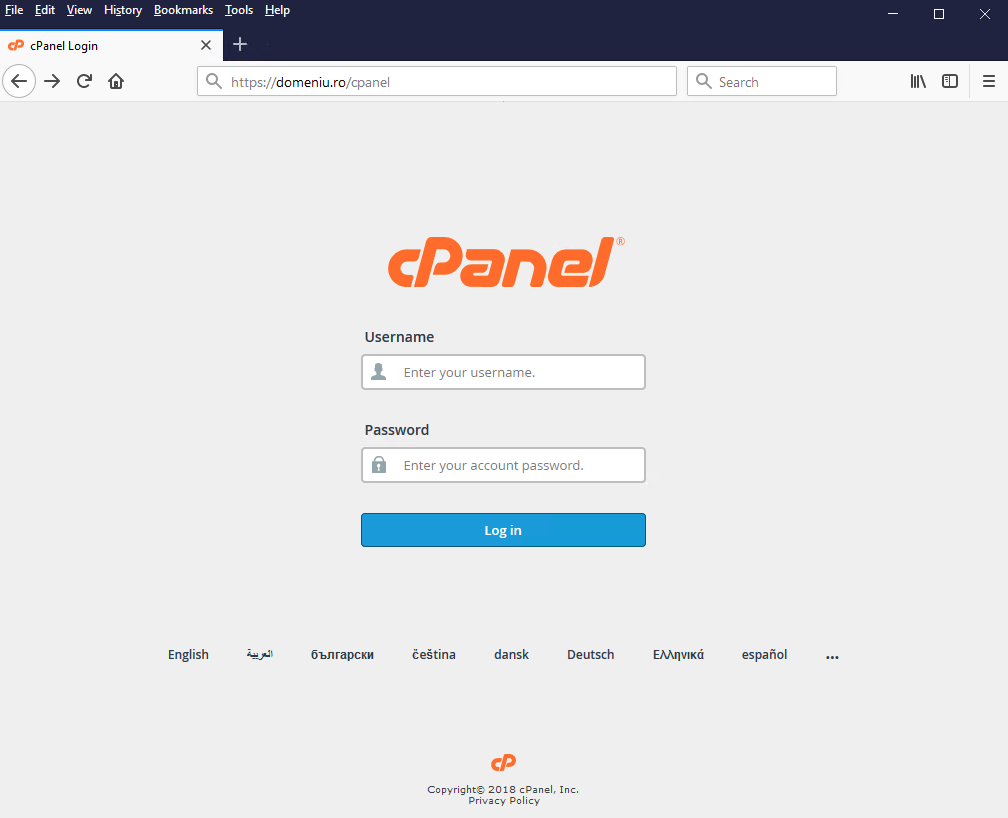
2. Under domain category, click on alias domain.
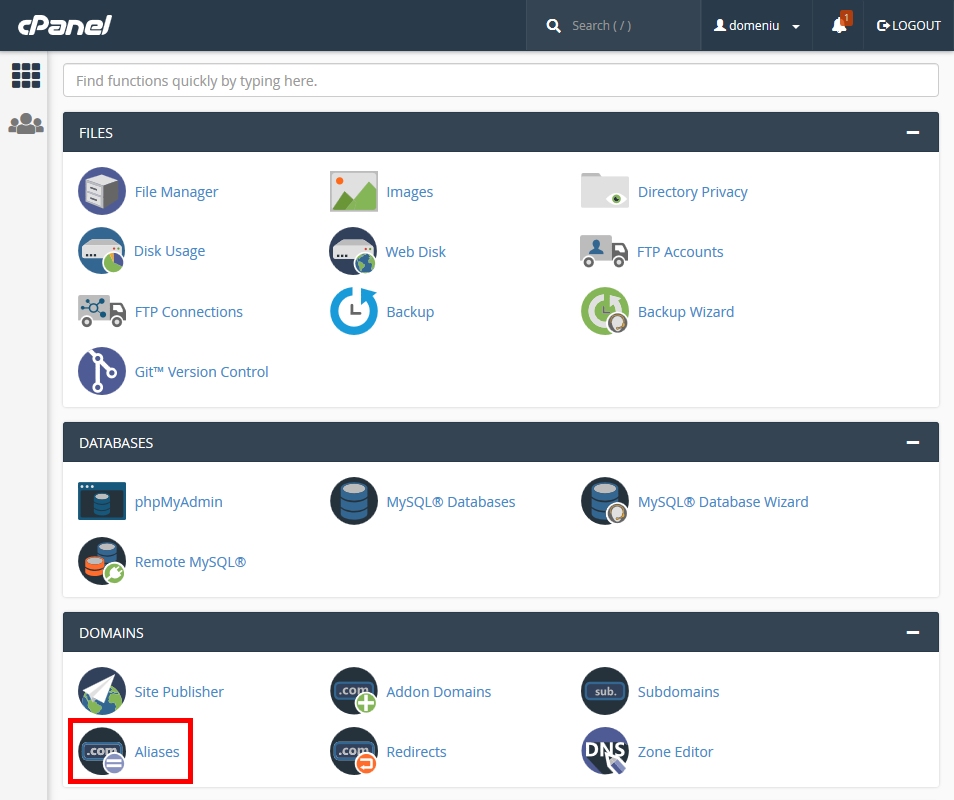
3. Write the domain that you wanted to be parked.
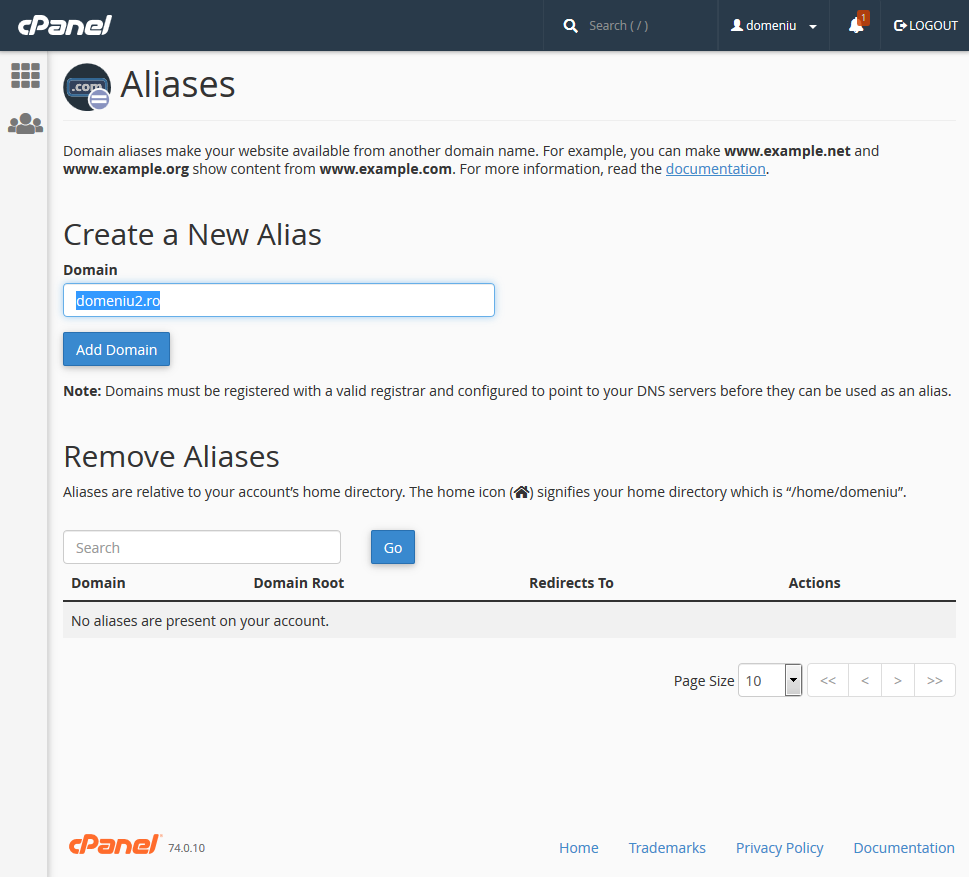
4. Login at your registrar from where you bought the domain.
5. Change the nameservers to our namesevers:
ns1.hosterion.net
ns2.hosterion.net
ns1.hosterion.com
ns2.hosterion.com
After the TTL will expire, your parked domain should redirect to your original domain (usually will take ~4h).
