1. Find the SSL plugin:
After you login in Plesk, go to “Websites & Domains” tab.
After you have accessed „Websites & Domains” tab, click on “Show More”.
2. Install SSL Certificate:
Here you will find the control panel. Click on "Let's Encrypt".
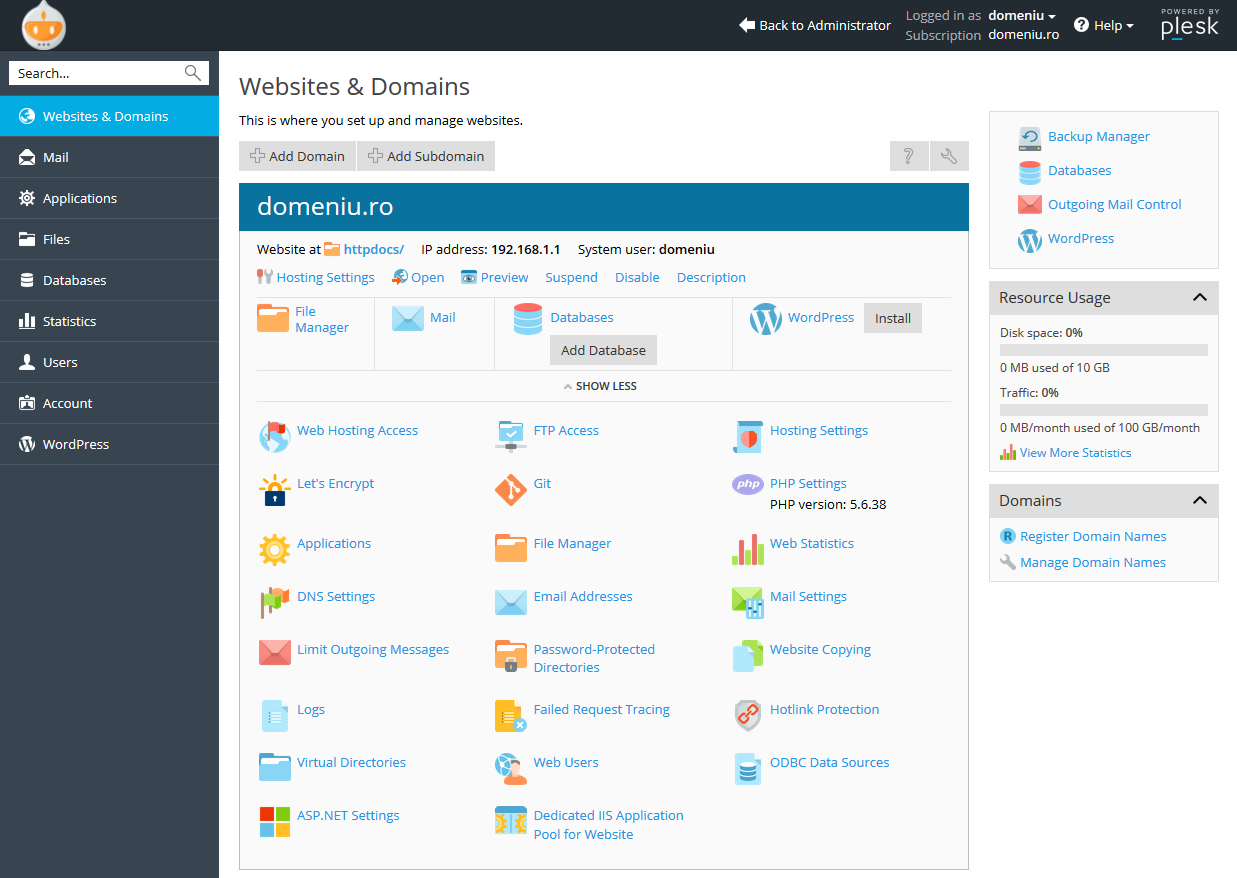
In the next step you must fill all the required fields. After this, click “Install”.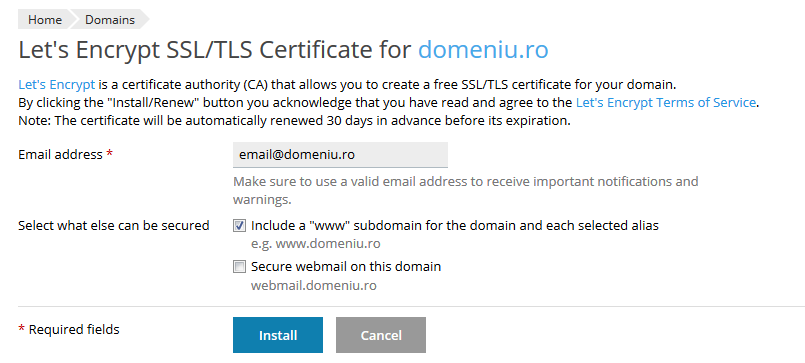
In case you encounter the following error:
Internal error. ERROR: Exception: Challenge failed (CertLE.php:134)
You must ensure that your site has set our nameservers. You can check this here: http://www.intodns.com/domain.com (where domain.com is your domain)
If everything went ok, you should receive the following confirmation message:
Information: The Let's Encrypt SSL/TLS certificate has been installed on domeniu.ro.
3. Renew a SSL Certificate
The certificate will automatically renew when it enters the last 30 days of life.
