You must first make sure that your site has our NS (or A record pointing to our server), and then go to cPanel » SSL / TLS Status » check the sites or subdomains for which you need SSL if you run AutoSSL. Usually AutoSSL runs automatically when creating the account and installs SSL certificates only if the site has our NSs set (or A record points to our server).
The process can take from a few seconds to a few minutes (but a maximum of 5-10 minutes)
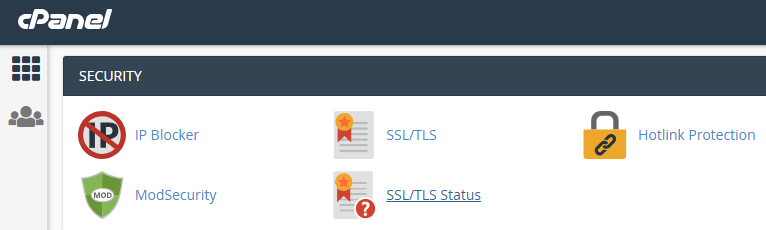
At the end of the process, the certificates will be installed and the domains will appear with a green circle according to the attached image below: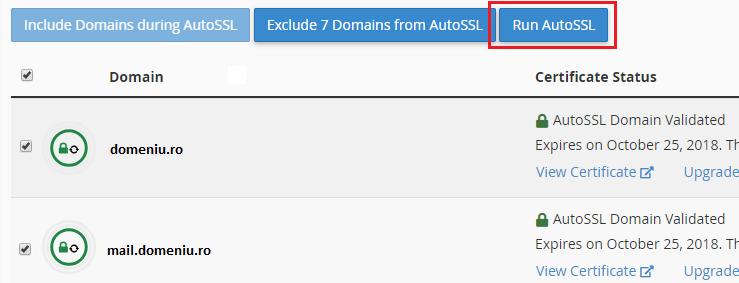
You need to make sure that the domain / subdomain has our NSs or that the A record points to an IP that belongs to our server.
The IP can be seen from cPanel » Server Information (on the right) » Shared IP Address.
Sometimes the SSL certificate cannot be installed due to .htaccess rules.
In this case, these rules must be reviewed and unconditional access to the "http://domain.ro/.well-known/" folder and all the files included in it must be allowed.
For other errors or problems you can contact us at any time
Certificate renewal
The certificate will automatically renew when it enters the last 30 days of valability.
